No edit summary |
|||
| Line 20: | Line 20: | ||
{| align="center" border="5" cellpadding="1" cellspacing="1" class="article-table" |
{| align="center" border="5" cellpadding="1" cellspacing="1" class="article-table" |
||
| |
| |
||
| + | 7 |
||
| − | poop |
||
| + | |||
| + | Enable Mining |
||
| |
| |
||
8 |
8 |
||
Revision as of 23:29, 9 June 2012
Mining Machine
Mining vehicles are spawned in the same way that Snow Golems and Iron Golems are Crafted by placing block In-Game. The whole structure is a 2x2x2 cube of Iron Blocks except one upper side, where a double chest is that you must fill with Power Crystals. You then right click on the Iron Blocks with an Activation Crystal and the structure will be transformed into a Miner/Buldozer (entity).
Click here to see a video showing all of the items in this mod, with a full tutorial on making and using the mining machine.
Construction
.Keyboard Control
Miners' Keyboard Control, To control the miner without programing it you will need to use youre Numberpad.
|
7 Enable Mining |
8 Move Forwards |
9 Disable Mining |
|
4 Turn Left |
5 Turn Around |
6 Turn Right |
|
1 Turn Into Blocks |
2 Move Backwards |
ENTER Run program and disconnect from keyboard |
|
MINUS Mine down. |
PLUS Mine up. Use followed by forward. |
PERIOD Deposit into chest |
|
"O" Enable Bridge |
"P" Disable Bridge |
DELETE Reset code buffer, align and fix positon, free allocated fuel. |
Levels and Powers
The level of Miner is determined by the amount of power crystals stored in its chest. If it has one power crystal stored, its level is one; if it has two power crystals stored, its level is two and so on through level eight. Please note that for the level to rise, a different type of power crystal than what is already stored in the chest must be used.
| NUMBER |
MINING |
SUPER POWERS |
|---|---|---|
| 1 | All non-rock blocks | |
| 2 | Basic rocks, Coal, Iron | |
| 3 | Gold, Lapis, Redstone |
Bridge building Smart torch placing |
| 4 | Diamonds, Power Crystals | Anti-lava protection |
| 5 | Obsidian | |
| 6 | Anti-water protection | |
| 7 | ||
| 8 | Bedrock (above lvl 0) | (Won't mine void hole) |
The Miner will Actually move faster the higher its level. You can tell what level the Miner is by looking at its side and noting a small number from 1-8.
Functions
Bridge Building:
Enabling bridge building (default key: O) allows the Miner to build a bridge or walkway using blocks that the player has placed in the chest or that the miner has mined. The Miner will not use ores or gems to create the bridge, but it will use chests which causes it to create an invisible walkway in the air that can cause the game to crash. The pathways are made in order to prevent the Miner from falling into caves, ravine's, ocean's ect. and is also very useful for creating player usable pathways across such tricky terrain. Bridge building can't be enabled for a low power-level Miner; it won't build bridges but it will "sneak" (stay at the edge). This means that it will not charge directly off the edge of a cliff in a suicide attemp but will "get stuck" and be unable to move unless the player takes control of it.
Lava and Water Protection:
Lava-protection fills nearby lava blocks with cobblestone or dirt from the interal stroage. If any empty buckets are present in the chest on the Miner, they will be filled with the lava and then blocks will be placed. Since a lava bucket can be used for fuel, Having buckets in the miners chest can be used as an almost infinite fuel source if mining in the lower map layers. Remember that if you turn "Garbage Destruction" on, you may run out of cobble stone and lava won't be replaced properly. Anti-water protection works exactly the same way - replacing water with cobblestone or dirt from the chest but buckets will not be filled with water, if the miner is fully submerged it will still operate.
Torch Placement:
If torches are put in the Miners chest Torches will be placed 4 to 5 blocks apart. Torches are placed on the right-hand side of the mined tunnel if possible. Fallback is left-hand side, then the floor but you can chose for it to only place tourches on the floor by checking the check box labled "Tourch > floor".
Programming

To program a Miner, right click while sneaking to access the programming GUI.
- Positive numbers to go forward / Negative numbers to go backward
- R to turn right / L to turn left
- U to go up / D to go down
- O to enable / P to disable bridgebuilding this is to mine down
Click run and your mining machine starts mining
Programming add-on
{C}To program a miner, right click while sneaking to access the GUI or "Miner Control Interface" And on older verison maybe it may be called "Human Control Interface". {C}There are ways to program the miner that are more efficent then others like:
- You can use the north(n) south(s) west(w) East(e) functions.
- B will not disable/enable bridge building ; it will take you back one space, weather capitalized or lowercas. in Order to enable bridge building you must enter O (This is the letter o not to be confused with Zero 0) to enable it or P to disable it.
- Using D1 in repetition is the only way to go down, a quick way to go down is "PD1D1O" this disables bridge building and the enables. Note that your minner will be down one block and two infront of its previous location whenever minning down.
When you want your miner to build up, you could try it with a code like this: "fbnuu10e12s12w12" This would allow the miner to keep going up as long as you provide it with enough stone. If it continued multiple times like so "fbnuu8e10s10w10fbnuu8e10s10w10" It would create a pillar that would stand two blocks high and be in a 12X12 formation. {C}As you know there is a 256 block building height limit but maybe more in the future or depending on if you have other mods installed that allow you to increase map height. So the Possibilities are endless just mess around and see what you can make. {C}There is a slight problem with the code above, the half blocks/stone slabs will stop it so you had to chase the machine and destroy them everytime which got old quick. So I tried alot of things but the most simple was telling the machine, to go forwards, and then backwards, and then it would continue the rest of the program flawlessly.
{C}A better way to wright the above mentioned code would be like so: "<a=2> (@a:fbnuu10e12s12w12)" This is a loop, the "(@a:" statement means loop "fbnuu10e12s12w12)" this code for "a" amount of time so you must wright "<a=whatever you want>" before the (@a:code)" statment {C}To start you off, here is a simple code written by DemonicJoker, "<X=200> <Y=8> PD1D1O (@X:F<Y><Z=2>(@Z:LFFLF<Y-2>RFFRF<Y-2>) LFFL F<Y>L <Y> PD1D1OL)". You can ajust the depth it digs by changing the X variable. I wouldn't mess arround with the rest of it unless you save the code first.
Edited By: DemonicJoker
Fishing Machine[[1]]

Simple instructions of how to use by MightyPork
For a video tutorial on how to make and use a fishing machine, click here (No sound).
A fishing machines is a 3x3 machine that will automatically collect fish from water directly below it. It must be activated with an Activation Crystal , like the mining machine. It also requires a conveyor belt leading to the chest on top of it, to feed it fuel, and another conveyor belt leading away from it, which will be used for any caught fish. Unfortunately, it collects fish just as slowly as a player, but since it's automatic, players don't have to spend long periods of time fishing. The fishing machine also rarely outputs ink sacs as well.
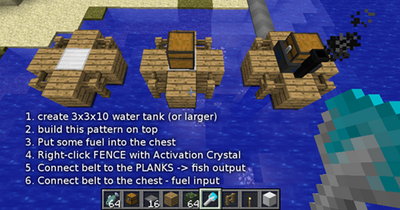
Instructions on how to make a Fishing Machine by MightyPork
Milking/Breeding Machine
Put a Bucket into a dispenser, it will be ejected and if it hits a cow it will "Milk" it. The Same can be down with wheat and fish or meat to breed the animals of youre choice, The breeding happens by chance and there isnt a calculated formula on how to do it.







